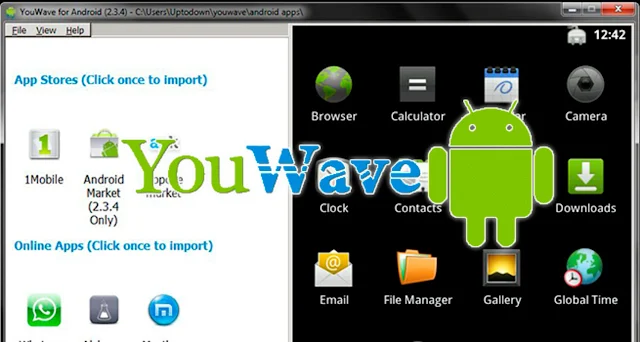Now You Can Run Android Apps on Your Windows PC Using YouWave
YouWave is a virtualization software which brings Android operating system to Windows based computers using a virtualization layer. It is just like running Windows operating system on your Mac operating system using Parallels.
You might be thinking that why in the world anyone would run Android on Windows based computer when every Android app is available on Windows? I can give you a reason. Suppose you have iPhone running on iOS operating system and you are planning to buy Android phone but don't know anything about its UI (User Interface), then this software is for you to test drive Android on Windows for free.
Many of you have used software like Parallels and VMware to virtualize Mac on Windows or vice versa. But for the first time Android, which is a mobile operating system, has been virtualized on computer using a YouWave software and gives you the best Android apps performance on PC.
Key Features of YouWave Android
Supports Android 2.2 Froyo
Simulated SD card functionality - enable game saving
Saved State - enable fast restart
Unique Android ID and IMEI - enable multi-player online games
Portrait and Landscape mode - enhance gaming experience
YouWave software is available for download for free on Windows based PC. You can download this software for your computer from the download link given below.